VidIQ is a powerful tool that helps creators optimize their YouTube videos for maximum visibility and engagement. One of its key features is the VidIQ SEO Score, which measures the potential for a video to rank on YouTube. In this article, we will discuss what VidIQ is, how to use it to improve your SEO Score, and provide tips on how to boost your video’s rankings.
What is VidIQ?
VidIQ is a YouTube-certified tool that provides insights and data to help creators optimize their videos. It offers a suite of tools and features to improve video performance, such as keyword research, competitor analysis, and channel management.
What is vidiq Boost
VidIQ is free to use, but it also offers a premium version called VidIQ Boost, which unlocks additional features such as custom thumbnails, chat support, trend analysis and advanced analytics.
Does VidIQ Work?
Yes, VidIQ is a proven tool that has helped many creators improve their YouTube rankings and grow their channels. VidIQ Boost, in particular, has been shown to boost video views and engagement by up to 50%.
VidIQ Extension
VidIQ offers a powerful browser extension that integrates seamlessly with YouTube. The VidIQ Chrome Extension is the most popular version and is available for download in the Chrome Web Store. It offers a range of features such as video tags, keyword suggestions, and real-time analytics. VidIQ also offers extensions for other browsers such as vidiq extension for Firefox, vidiq extension for Opera, and vidiq extension for Safari.
VidIQ for YouTube
VidIQ is designed specifically for YouTube creators and offers a range of features to help improve video performance. One of its most popular tools is the vidiq Keyword Research feature, which helps creators find the best keywords to optimize their videos for. VidIQ also provides competitor analysis, channel management tools, and real-time analytics.
How to Use VidIQ
Using VidIQ is simple and straightforward. First, install the VidIQ browser extension and connect it to your YouTube account. Next, use the Keyword Research tool to find relevant keywords for your video. Finally, optimize your video title, description, tags, and thumbnail using the insights provided by VidIQ. By following these steps, you can improve your SEO Score and boost your video’s rankings.
How to Improve SEO Score on YouTube
To improve your VidIQ SEO Score, focus on optimizing your video’s metadata, such as the title, description, tags, and thumbnail. Use relevant keywords and ensure that your video content matches the title and description. You can also use VidIQ’s real-time analytics to track your video’s performance and make data-driven decisions to improve its rankings.
How to Increase VidIQ SEO Score
To increase your VidIQ SEO Score, focus on improving your video’s engagement metrics, such as likes, comments, and shares. Encourage viewers to engage with your video by asking questions, offering value, and providing a call-to-action. You can also use VidIQ’s competitor analysis tool to learn from other successful creators in your niche.
Keyword research is a very important factor to get rank and views on youtube. Focus on your primary keyword and then identify some relevant and supporting keywords.
Writing SEO friendly video description is also very important. There are few tricks to write a good video description. For now you can follow the instruction of vidiq recommendations.
If you need service to increase your VidiQ SEO Score then you can contact me. I am a top rated seller on upwork. I do provide seo services for websites and videos. I have my portfolio. If you want to look into my portfolio then you can contact with me through this websites contact section. Alternatively, you can contact me on upwork.
How Much Does VidIQ Cost?
VidIQ is free to use, but it also offers a premium version called VidIQ Boost. VidIQ Boost starts at $7.50 per month and offers advanced features such as custom thumbnails, advanced analytics, and priority support.
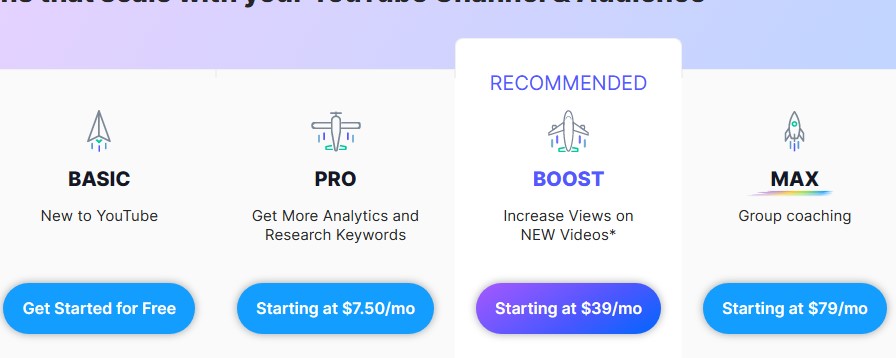
Conclusion:
In conclusion, VidIQ is a powerful tool that can help improve your YouTube rankings and grow your channel. By using the VidIQ browser extension and following the tips provided in this article, you can optimize your video’s metadata, increase engagement, and boost your VidIQ SEO Score

Comment Policy:Your words are your own, so be nice and helpful if you can. Please, only use your real name and limit the number of links submitted in your comment. We accept clean XHTML in comments, but don't overdo it, please.Let's have a personal and meaningful discussion.